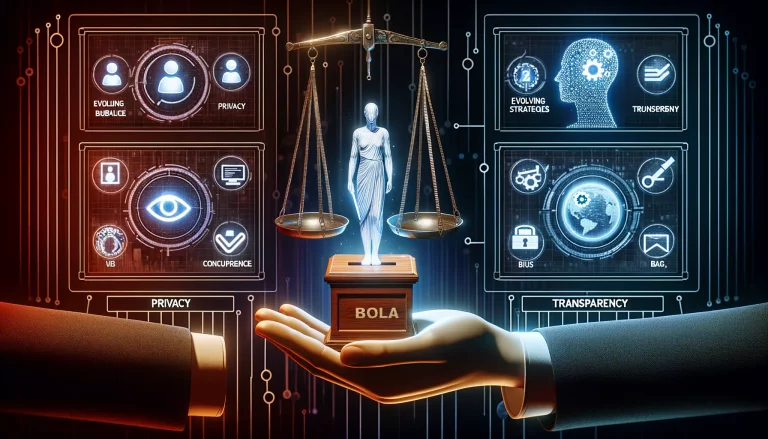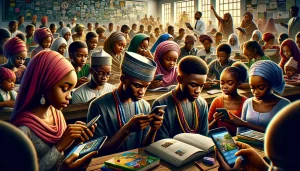Key Features of Genuine Mobile Finance Apps
Real-Time Security Measures That Actually Work
When it comes to finance apps, security isn’t just a buzzword—it should be their beating heart. You’ll often notice genuine apps use bank-grade encryption, akin to locking your data behind a vault door thicker than steel. They include features like two-factor authentication (2FA), ensuring that no one is getting into your account without your explicit permission.
And then there are instant fraud alerts. Real apps don’t just sit around when something’s fishy. Imagine you’re sipping your coffee, and suddenly, there’s a notification: “Did you make this $500 purchase?” That’s the level of vigilance you’re looking for!
- Biometric login (face or fingerprint ID) for customized security.
- Secure transaction tracing to follow every cent of your money in real time.
- Automatic logout after periods of inactivity—because safety shouldn’t take breaks.
User-Friendly Interfaces That Feel Like Second Nature
Ever opened an app and felt like navigating a maze? Genuine finance apps nail simplicity. Their interfaces feel intuitive, almost as if they “get” you. Want an example? Picture a dashboard where your balance, recent transactions, and investment updates sit clearly aligned, no clutter, no mysteries.
Look for features like personalized budgeting tools, which adapt to your spending habits. Have you ever seen a home screen remind you about your subscription renewals next week? Or suggest tweaks to your saving goals based on last month’s splurge? Those apps don’t just offer functionality, they *anticipate* your needs.
Warning Signs of Scam Finance Apps

Shady Clues Hiding in Plain Sight
Have you ever downloaded a finance app that just didn’t sit right with you? Maybe the buttons felt clunky, or the logo looked slightly different from what you remember. These tiny details might not seem like much, but they could be glaring red flags for a scam.
Look closely at how the app presents itself. Does it scream professionalism, or does it look slapped together with mismatched colors and awkward phrasing? Many fraudulent apps use poor-quality graphics or grammatical errors to lure in unsuspecting users. A genuine finance app like PayPal or your trusted banking app would never skimp on quality.
- Sketchy permissions: Why does a budgeting app want access to your camera or microphone?
- Too-good-to-be-true returns: Promises of instant wealth dripping with glitter are often traps.
- No official developer info: Can’t find their website? That’s not a good sign.
Gut Check: Does It Feel Off?
Scam apps often prey on urgency. They flash aggressive pop-ups like “Act now!” or give fake countdowns to push you into action. Trust your instincts. If the app feels more like a bad car salesman than a financial tool, exit immediately.
Steps to Verify the Authenticity of an App

Spotting Clues Before You Download
Ever downloaded an app and instantly felt something was… off? Like that gut instinct you get when a deal seems too good to be true? Verifying the authenticity of a mobile finance app can feel daunting, but it’s easier than you think. First, start by heading straight to the official app store. No shortcuts! Check the app’s developer. If the name feels unfamiliar or suspiciously generic, hit pause. A genuine app, like those by Chase Bank or PayPal, will always list its verified official developers.
Also, don’t skip inspecting the download numbers. Believe me, a reputable app doesn’t go live with just 1,000 downloads. Look for those six or seven-digit figures. And that app icon? It should be polished and professional – not something that looks slapped together on a free design tool.
The Power of Research
Alright, confession time: I’ve googled apps before downloading. Trust me, it’s worth it. Look for details like:
- Website match: Does the app link back to the company’s official website?
- Permissions: Why would a finance app need access to your photos or microphone?
Always remember: real apps respect privacy. Scams? They’ll demand everything under the sun. Be vigilant – the stakes are too high!
Importance of User Reviews and Ratings

Why Real Users Are Your Best Allies
Imagine this: you’re about to step into a new restaurant. What’s more reassuring—a glitzy ad promising “the best dining experience” or hearing your best friend rave about the food? The same logic applies when choosing a mobile finance app. User reviews and ratings are those trusted voices in the crowd, helping you separate treasure from trash.
Scammers can create sleek-looking apps, but they can’t fake the raw honesty of frustrated users calling out bugs, hidden fees, or outright fraud. Check for patterns in reviews—are multiple people mentioning delayed transfers or disappearing funds? That’s a red flag waving brightly in the wind.
How to Spot Useful Reviews
Not all reviews are created equal. Some are fake, others vague. Keep an eye out for these points:
- Details are gold: A good review explains specifics like “the app crashed during login” or “customer support was unresponsive.”
- Mixed feedback: Genuine apps may have some criticism, but scams? They’re either universally praised (likely fake) or slammed.
- Consistency matters: If time-stamped updates show fixes being made, that’s a sign of an app that cares—and acts.
Bottom line? Reviews aren’t just opinions; they’re breadcrumbs leading straight to the truth. Follow them wisely.
Precautions When Downloading Finance Apps

Spotting Red Flags Before You Tap ‘Download’
Downloading a finance app requires more than just a quick tap—it’s like unlocking the door to your wallet. Would you hand your house keys to a complete stranger? Probably not. Yet, that’s exactly what a suspicious app hopes you’ll do. So here’s how you can keep your guard up:
- Permissions Overload: Always check what access the app is requesting. A budgeting tool doesn’t need your microphone or camera—if it’s asking for them, run.
- Developer Name: Trustworthy apps come from recognized developers. If the developer’s name is a jumble of letters or just feels off, this could be a scam in disguise.
- Description Desperation: An app riddled with typos or vague descriptions is waving a big red flag. Genuine ones invest in clear, polished text.
Test the Waters Before Jumping In
Take a breath before committing. Consider downloading an app from official sources like the Apple App Store, Google Play, or directly from the company’s website. Feeling skeptical? Great! Investigate further. Look for telltale signs like a logo that feels “off,” or reviews flooded with extreme praise—scammers often stuff fake feedback in to lure unwary users.
Here’s the best advice: if something about the app feels wrong, trust that instinct. It’s better to spend a little extra time researching than to compromise your finances with one careless download!