Why Strong Passwords Are Critical for Cybersecurity
Why Weak Passwords Are a Cybercriminal’s Jackpot
Your passwords are like the keys to your digital castle, and let’s be real—do you want those keys lying around where anyone can grab them? Creating strong passwords isn’t just “good advice”; it’s your frontline defense against cybercriminals who would love nothing more than to crack open your accounts like candy wrappers.
Think about this: weak passwords, like “123456” or “password,” are like putting a sticky note on your front door that says, “Come on in!” Hackers use tools—automated programs that can test billions of password combinations in minutes. Once they’re in, they don’t stop at reading your emails or sneaking into your Netflix. They could clean out your bank account, steal your identity, or even lock you out of your own life.
To avoid that nightmare, consider this:
- Length matters. Every extra character can exponentially increase the time it takes to crack your password.
- Complexity is king. Mixing uppercase, lowercase, numbers, and symbols creates a puzzle that’s harder to solve.
Protect your passwords like you’d protect your most prized possession—it’s worth every effort.
Best Practices for Creating Strong Passwords

Why a ‘123456’ Password Won’t Cut It Anymore
Let’s be honest: if your password is “password” or some variation of “123456,” you’re practically inviting hackers into your digital life. Think of your password as a front door lock—would you trust a flimsy latch to protect your home? No, and the same applies online. Weak passwords are an open invitation for cybercriminals to raid your sensitive information.
Hackers aren’t guessing randomly. They use advanced tools capable of churning through millions of possible combinations in seconds. A weak password doesn’t stand a chance. What might feel “just fine” today, like your cat’s name or your birthday, is precisely what makes you vulnerable tomorrow. So, how do we fix this? It’s time to rethink how passwords are built.
Simple Ingredients for an Ironclad Password
When creating a password, think in layers. The more complexity, the harder it is to crack! Here are some golden rules:
- Combine uppercase, lowercase, symbols (&, %, #), and numbers (7, 4, 9).
- Create length. Aim for at least 12–16 characters—longer is always stronger!
- Avoid anything remotely personal, like your pet’s name or anniversary date.
- Use passphrases: connect random words like “Sunflower!Train38Toast.” It’s quirky but hard to crack.
Think of your password as a secret code that only you can decipher—a tangled web of creativity that not even the sharpest cyber-mind can pick apart. Now, go on and make those hackers sweat!
Tools and Techniques to Manage Secure Passwords
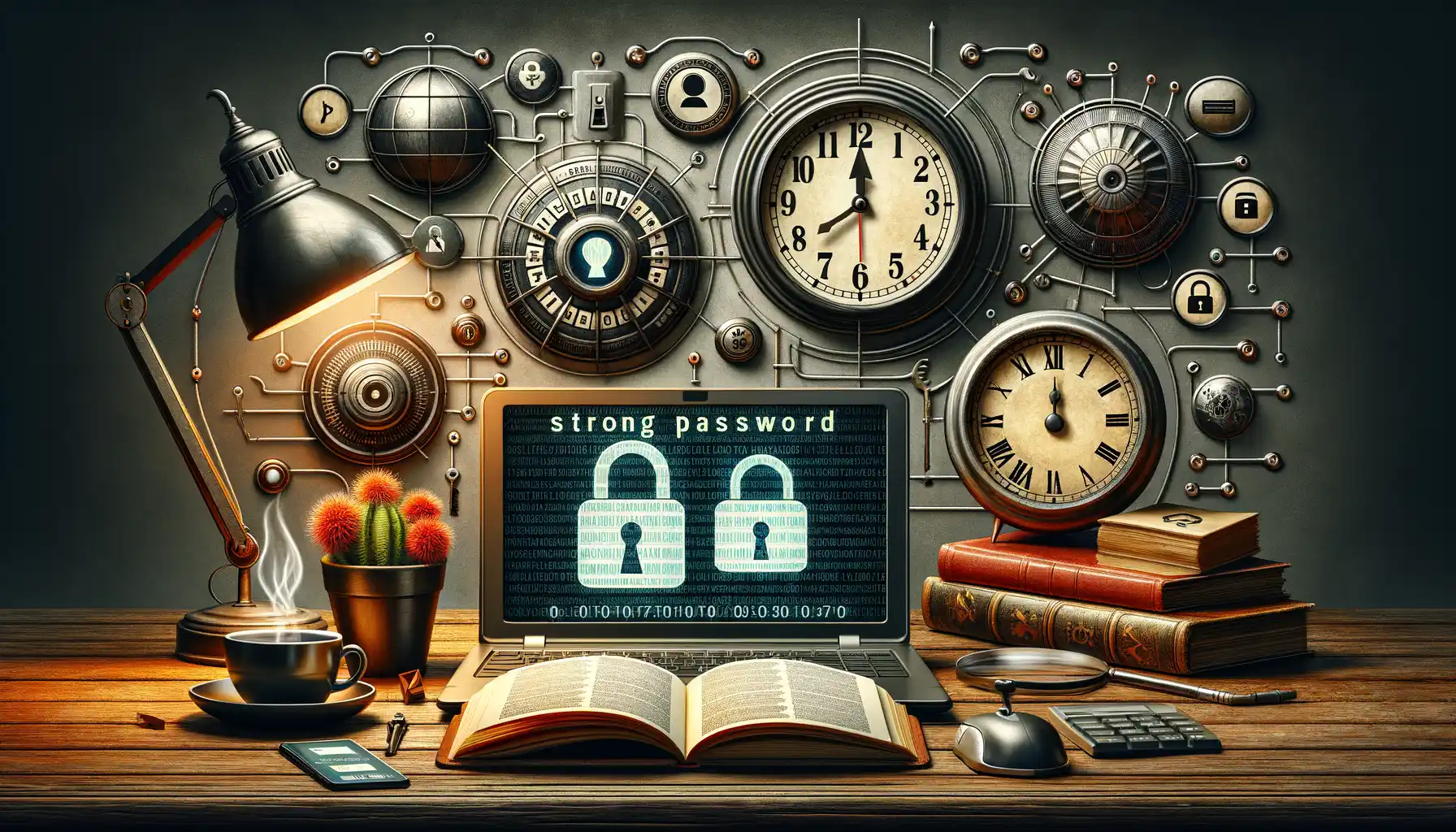
Smart Password Management Made Simple
Let’s face it—trying to remember dozens of passwords is like juggling flaming torches. You drop one, and chaos follows. That’s why smart tools are a game changer for staying secure without frying your brain.
Password managers are the superheroes in this story. They store all your passwords securely in one place, so you only need to remember one master password. It’s like having a vault for your digital keys. Popular choices include LastPass, 1Password, and Dashlane. They even help you generate complex, uncrackable passwords on the spot—no more “12345” disasters!
Two-Factor Authentication: Your Secret Weapon
Beyond tools, think strategy. Adding two-factor authentication (2FA) is like installing a second lock on your front door. Even if someone gets your password, they won’t get in without that extra code sent to your phone or email. Many services—think Google, Amazon, and banking apps—offer it.
For the old-school folks, jotting passwords down on paper might seem safe, but beware. If it’s not hidden well, it’s like leaving your house key under the doormat. Use these tools and tactics to lock down your digital life tightly yet stress-free.
How to Identify and Avoid Common Cyberattacks

Spotting Red Flags: Recognizing Cyberattack Tactics
Picture this: you receive an email from what looks like your bank. The logo’s perfect, the language feels official, and there’s an urgent request to “verify your account.” But wait—something’s off! Scammers love to prey on our instinct to act fast, often mimicking trusted sources to trick us into handing over sensitive details. These aren’t random acts—they’re carefully crafted traps, like phishing.
Here’s how to stay sharp:
- Inspect email addresses closely. A small typo or odd domain (e.g., @xyzbank-security.com) is a major warning sign.
- Beware of urgency. If it feels like they’re demanding immediate action, pause and verify through other channels.
- Look out for attachments or weird links. These can unleash malware faster than you can say “cybercrime.”
Dodging Vulnerabilities: Simple Prevention Habits
Ever heard of ransomware? It’s the digital equivalent of a thief locking you out of your house unless you pay them. Scary, right? Something as simple as skipping a software update can leave your system wide open to bad actors.
Want to slam the door in their faces? Start with these habits:
- Update your devices regularly; those patches fix security gaps hackers exploit.
- Enable two-factor authentication (2FA) wherever possible—it’s like adding an unbreakable lock to your accounts.
- Only download apps or files from legit, trusted sources.
Think of cybersecurity like brushing your teeth—small daily actions prevent big problems later. Stay vigilant!
Ongoing Steps to Maintain Cybersecurity

Small Habits, Big Impact
Cybersecurity isn’t just about setting strong passwords and forgetting about them. Think of it like planting a garden—you don’t just water it once and walk away. Your digital life needs constant care and attention to thrive without threats lurking in the shadows.
Start by keeping software up to date. Those annoying reminders to update your apps? They’re actually shields against hackers exploiting vulnerabilities. It’s like patching holes in your armor before stepping into battle.
A few golden habits can bring peace of mind:
- Enable two-factor authentication (2FA) wherever possible—it’s the lock on the door *and* the security chain.
- Review your account activity regularly; catching unusual logins early can save a world of chaos later.
- Set up alerts for suspicious transactions to keep a closer watch on your finances.
Beware of Complacency
The greatest risk often lies in feeling “safe enough.” Never use public Wi-Fi without a VPN. Why? Imagine sending postcards with your private info for anyone to read. A VPN wraps that postcard in a sealed envelope.
And remember, even the smallest slip—like reusing a password “just this once”—can open the floodgates to trouble. Stay sharp and stay vigilant.





